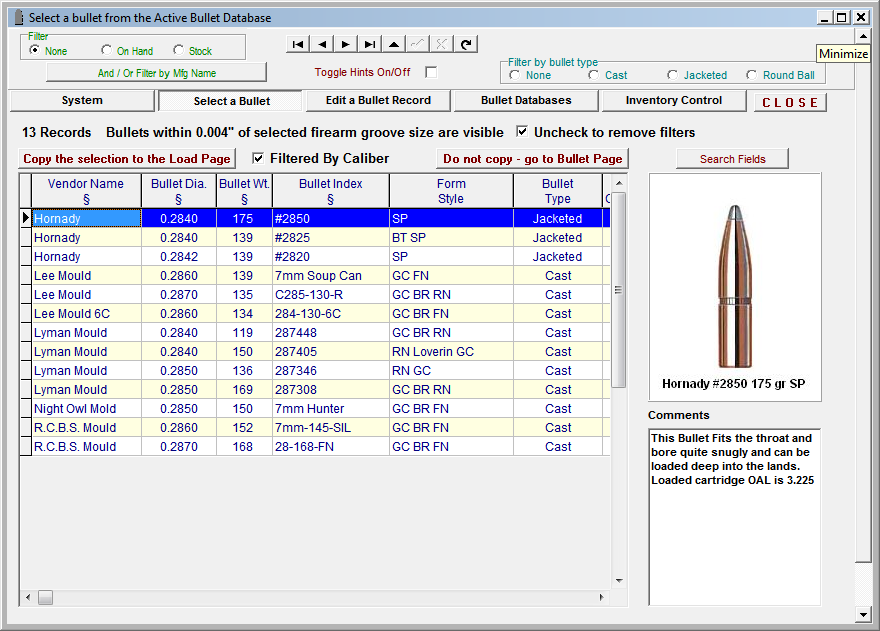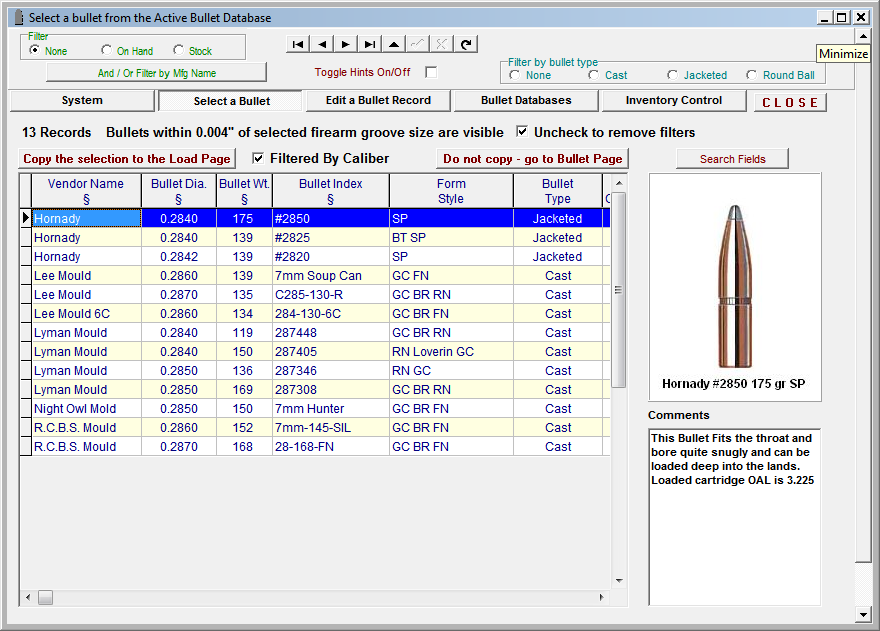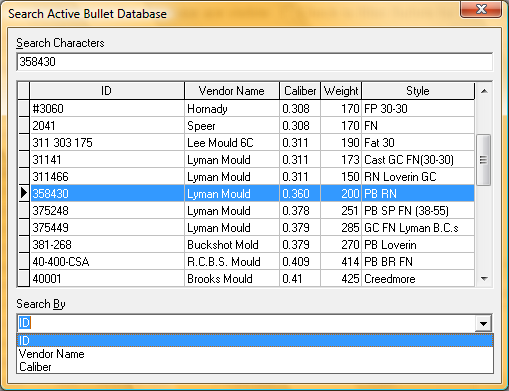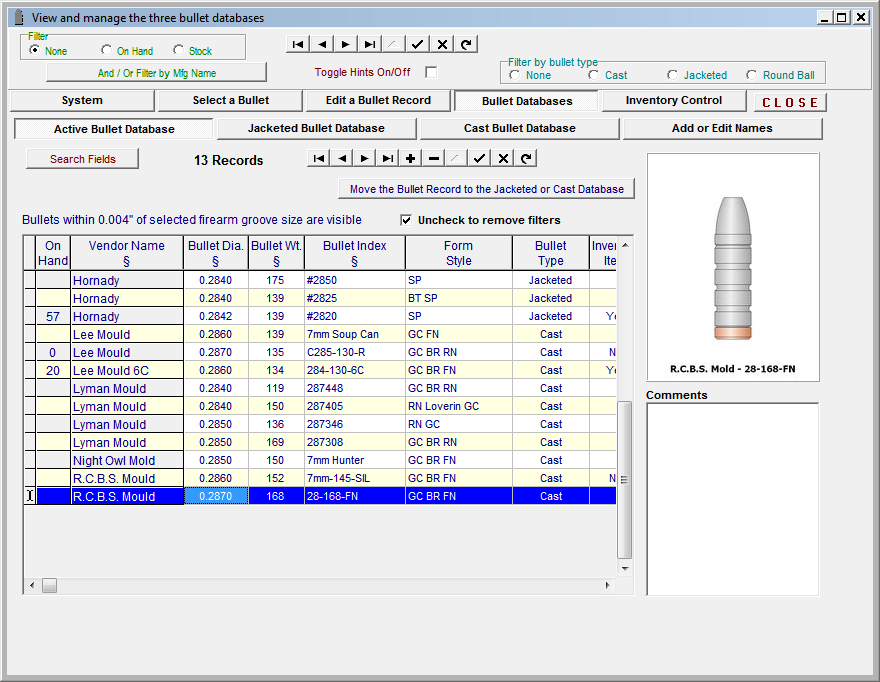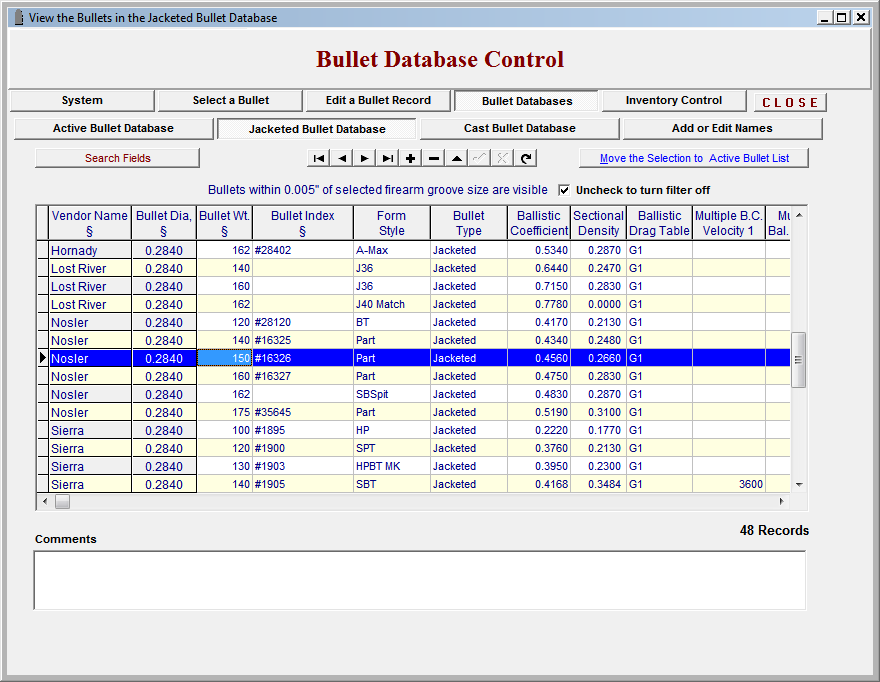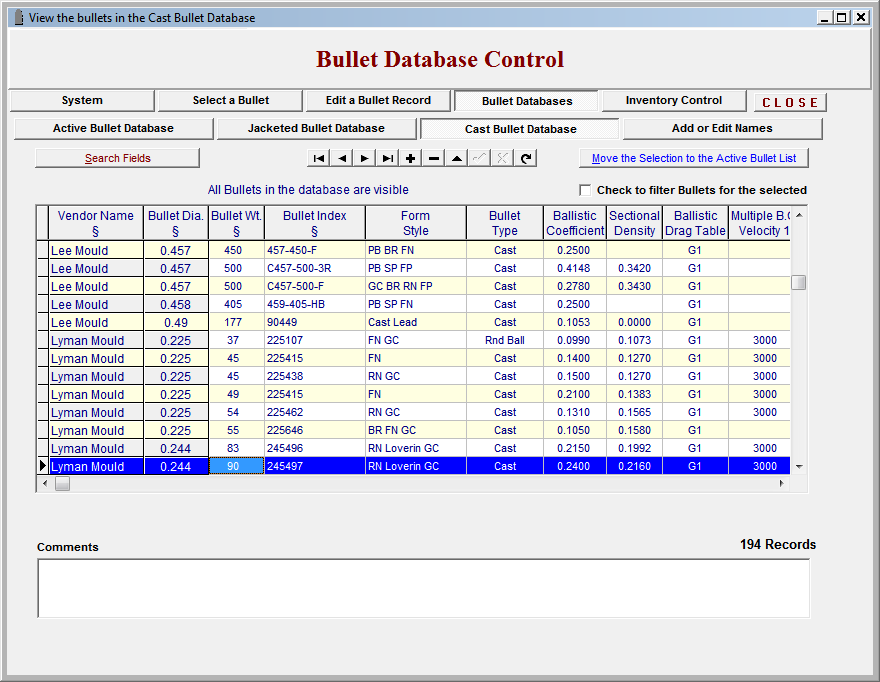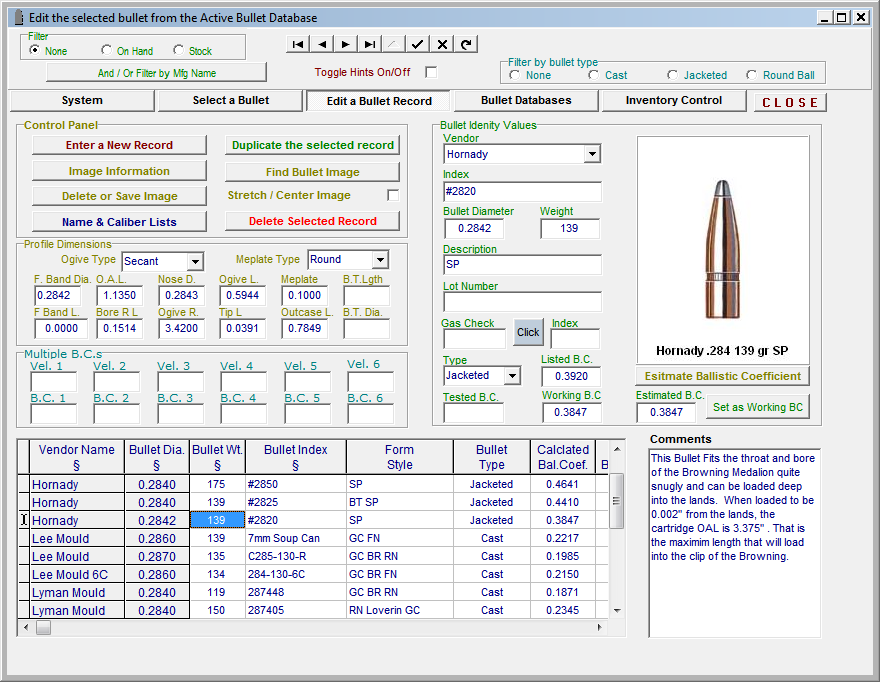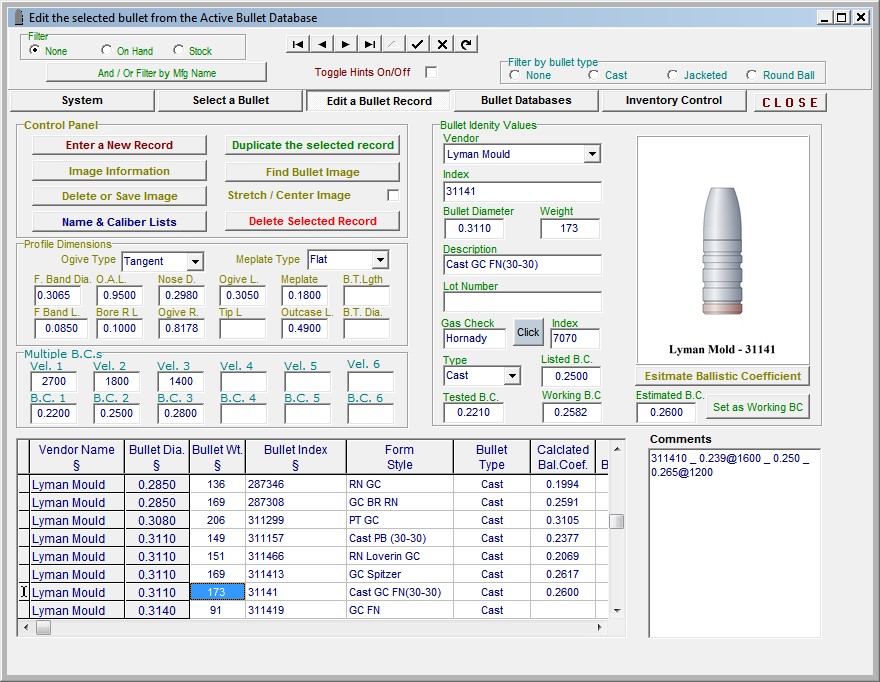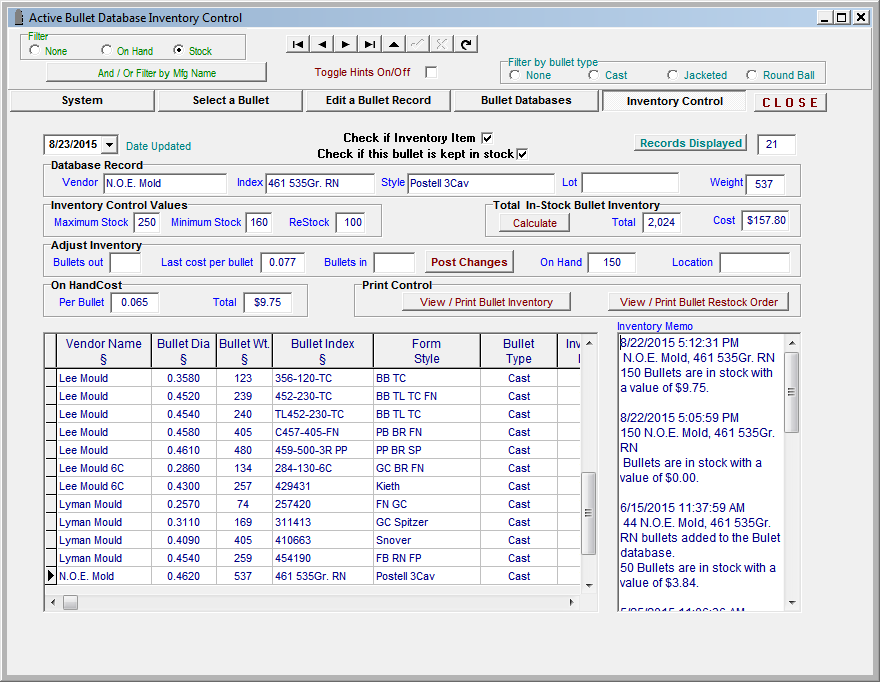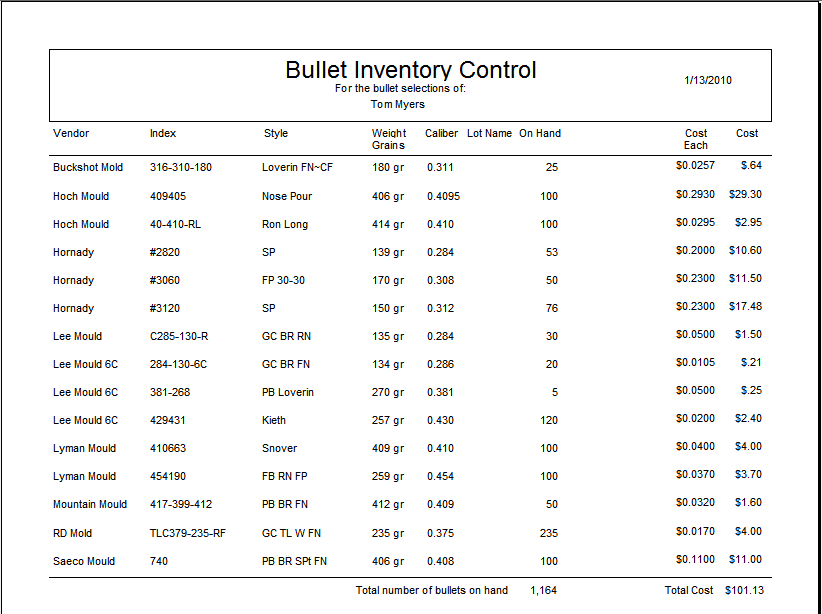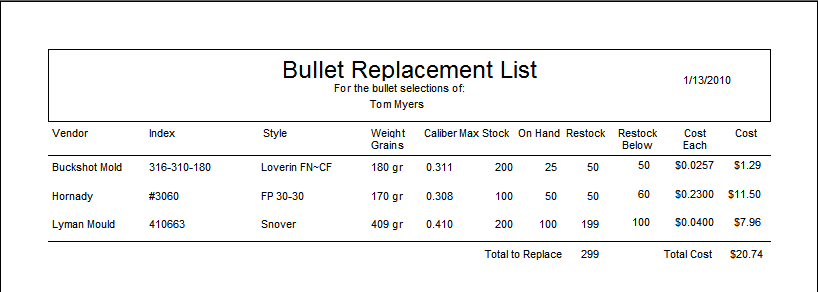Contents
- Index
- Previous
- Next
Active, Jacketed and Cast Bullet List
When the bullet selection module is opened for viewing, the three bullet databases will be filtered to display only bullets with diameters that are within 0.010" of the bore-groove diameter of the selected firearm. This filter may be turned on or off with the Filter Checkbox located on each individual database page.
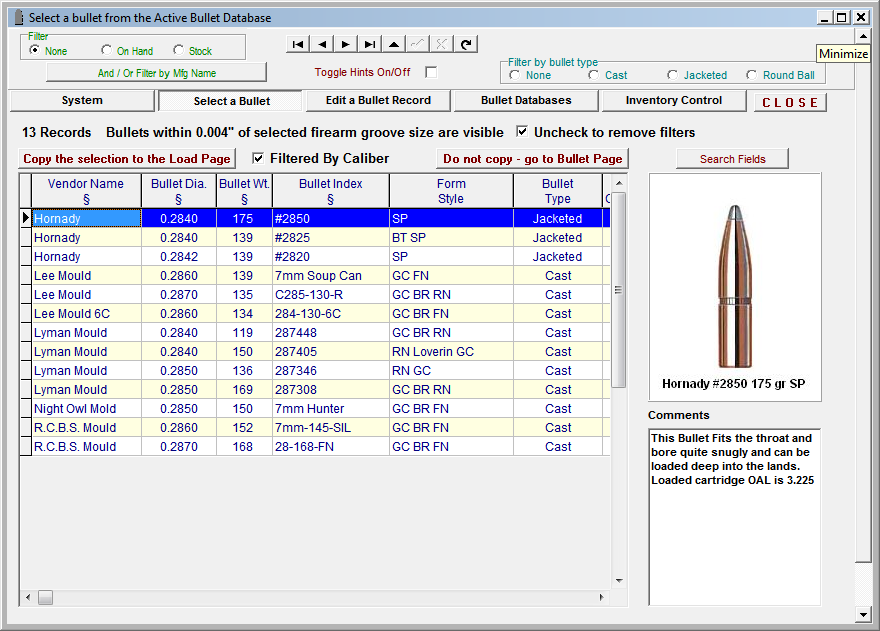
Each database may be searched using the Search Fields module. If a record is not found that matches the selections, the focus will be moved to the closest match.
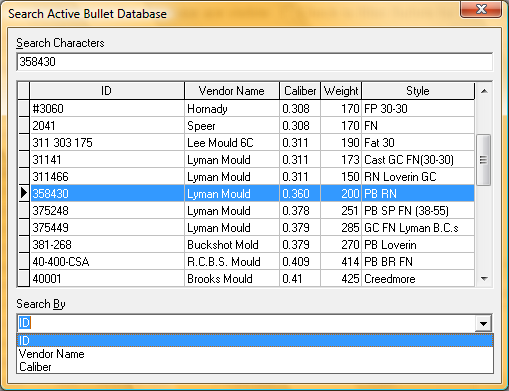
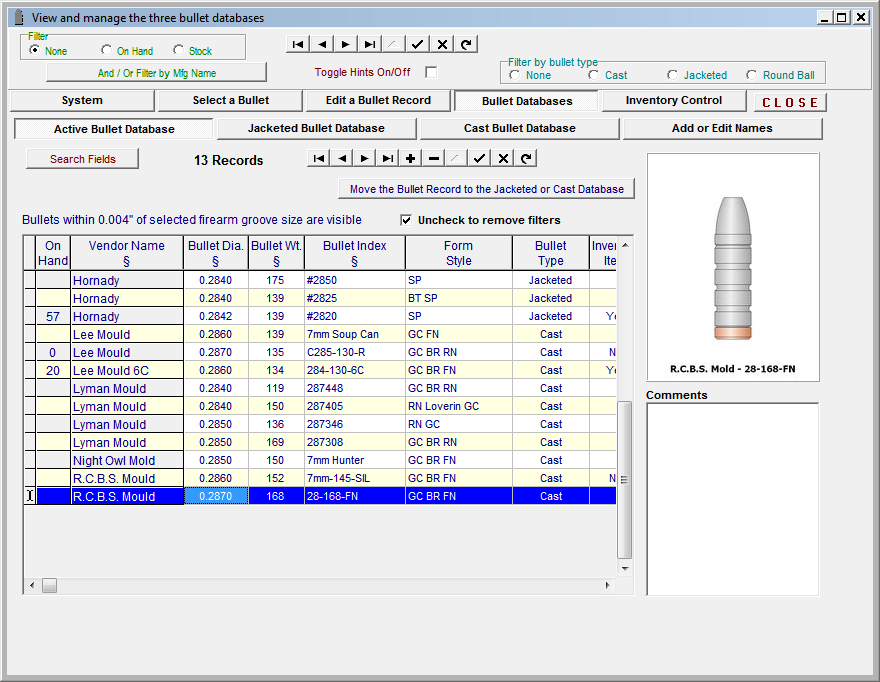
If the desired bullet record is not found in the Active Bullet Database, it may be located in either the Jacketed or Cast Bullet databases.
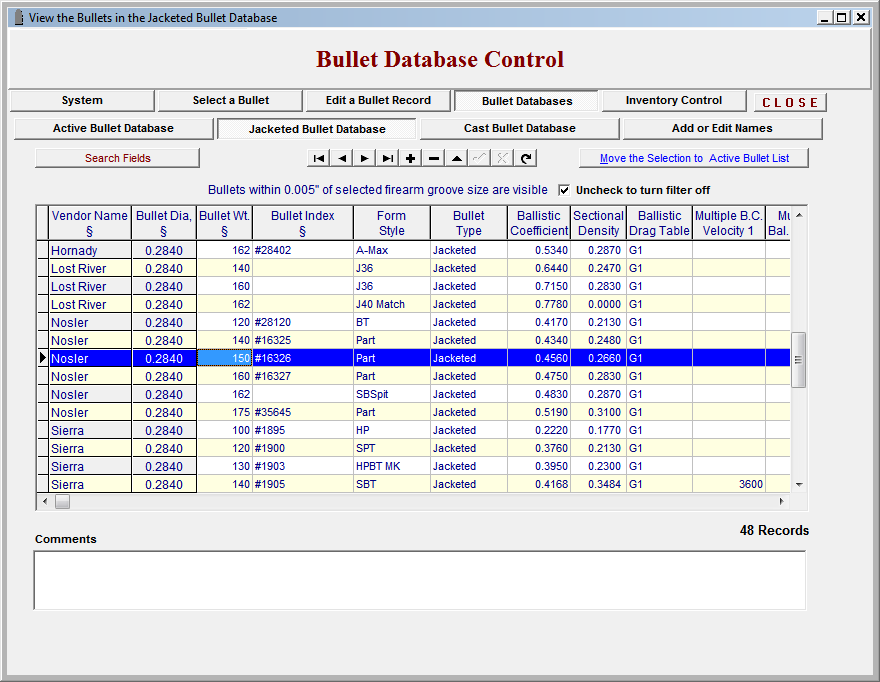
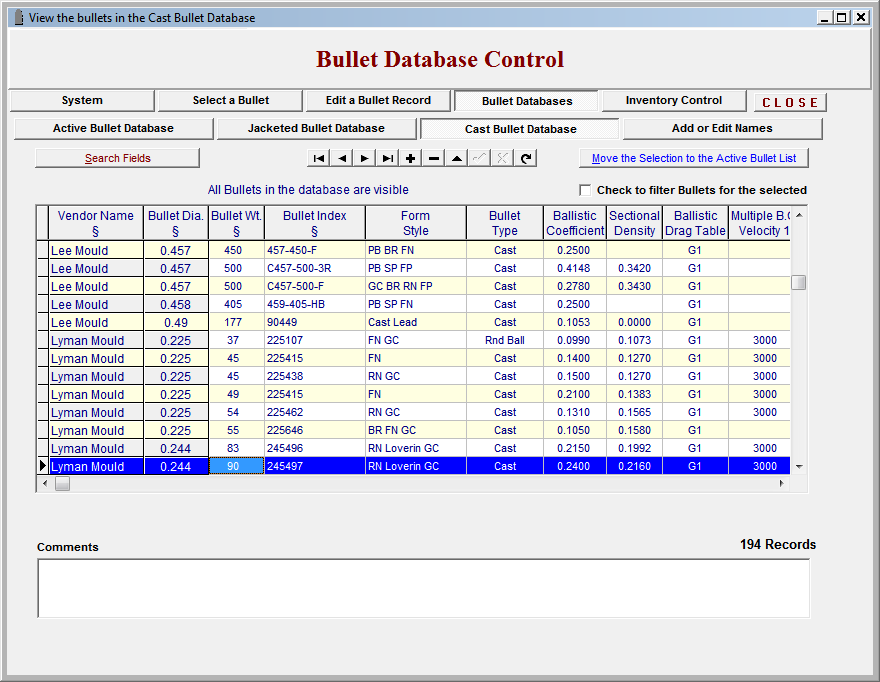
When a record is selected from either the Jacketed or Cast bullet database, it must be moved to the Active Bullet database by clicking the "Move the selection to the Active Bullet Database" button and then entered into the Load Data by clicking the "Copy the selection to the load page" button.
If the correct bullet record is not found, a new, blank record may be opened in the Edit Bullet Page by clicking on the "Enter a New Record" button. The Vendor Name, Caliber Diameter, Bullet Type and Retardation Table may be entered into the record from the Drop Down lists that are activated by clicking the down-arrow at the right of each field window.
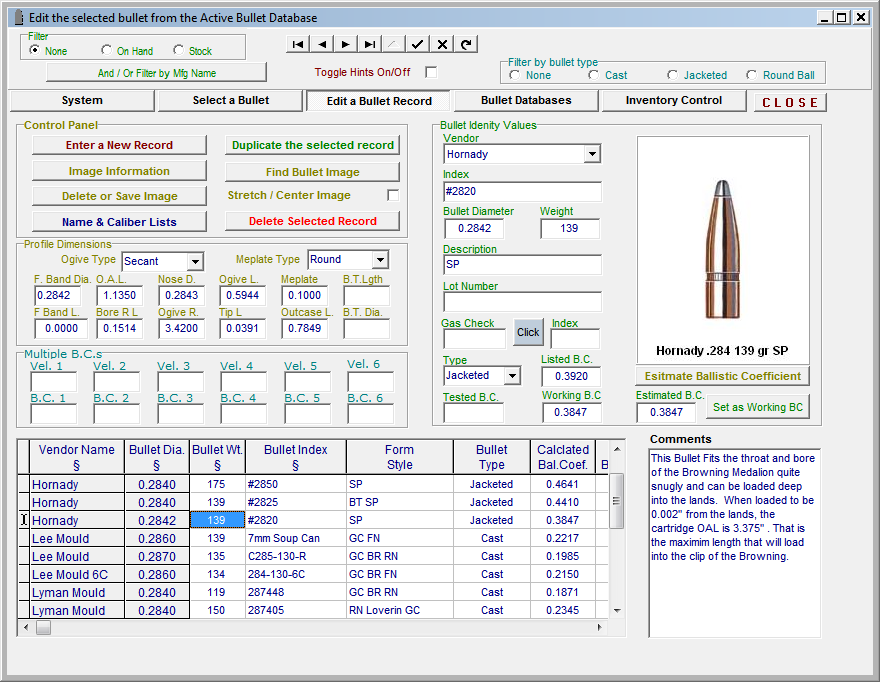
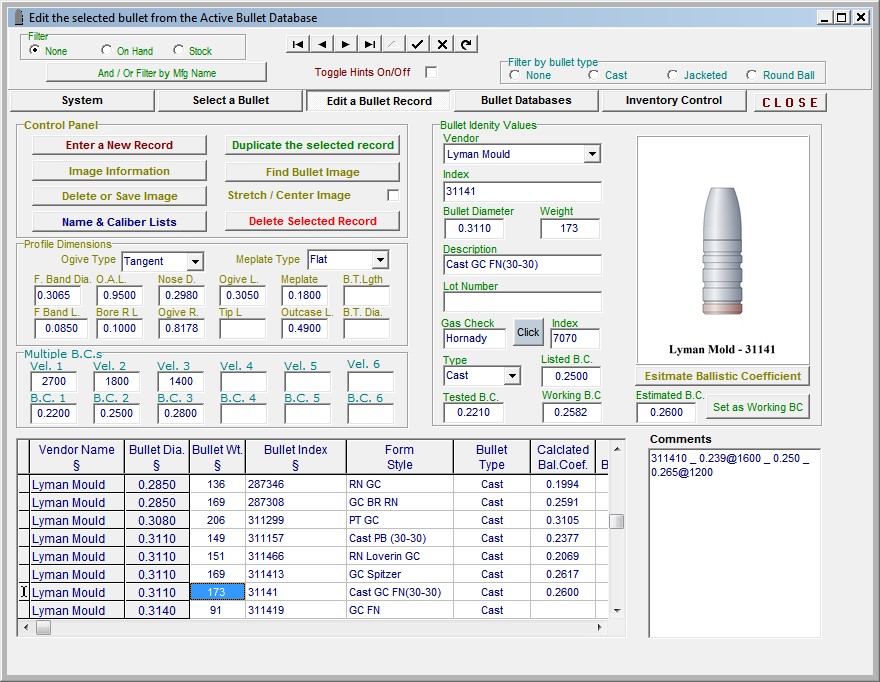
After the Key fields are entered, the remaining fields may be manually edited.
If the Ballistic Coefficient is not known, Click the "Estimate Ballistic Coefficient" to calculate.
If the Precision Ballistics and Trajectory software is available, a Ballistic Coefficient may also be estimated or calculated in that software module.
Also available is the Precision Bullet Ballistic Coefficient Estimator software. This software also uses the Active Bullet database to edit and store bullet configurations and images.
Any bullet record that is added and edited in the Precision Ballistics software will also be available and visible in this database editor.
Or a Ballistic Coefficient may be estimated on-line at the On line Precision Ballistic Coefficient Estimator
The records in the three databases may be sorted according to either the Vendor Name or Caliber Diameter.
A Bullet Vendor Name filter may also be activated allowing the records to be viewed according to the Manufacturers name.

If the Component Inventory Feature is activated, the Bullet Inventory Control Tabbed Page will be visible.
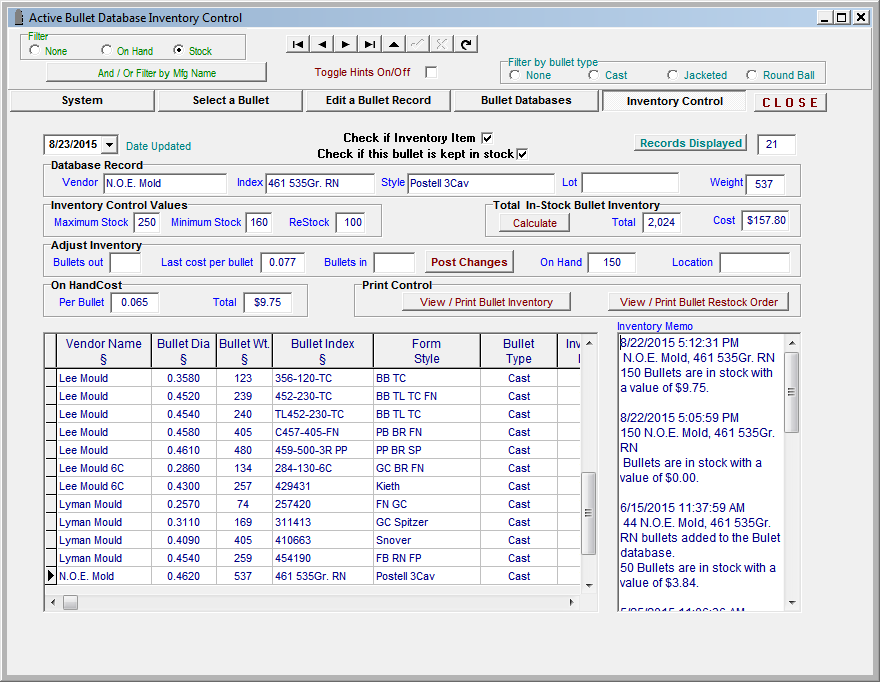
Checking or un-checking the two checkboxes labeled:
"Check if Inventory Item"
and
"Check if this bullet is kept in stock"
will determine how the bullet is displayed in the databases when this module is opened from the Load Record Module.
The radio buttons in the "Filter" at the upper left of the page will cancel or activate the filters that control whether the checked items are either shown or hidden.
INVENTORY RECORDS
Inventory records and reports on bullets on hand may be accurately maintained from this page.
In the Inventory Controls Panel, enter the maximum number of bullets of the selected vendor, index number and lot number that are intended to be kept on hand. Enter the minimum number ( From {the maximum number minus one} down to zero) that may be maintained in stock before replacement or purchase.
Clicking the "Calculate" button in the Total In Stock Inventory Panel will calculate the number of all bullets of all calibers on hand and their total value. The number of bullets for the selected vendor, index and lot number that need to be replaced will also be calculated and entered into the Order Field in the Inventory Control Values Panel.
To manually adjust the inventory values, enter the Adjust Inventory Panel and make sure that the current price per bullet is entered in the Last Cost Per Bullet Field. Next enter either the number of bullets added or the number of bullets removed from inventory in the appropriate field. Clicking the Post Changes Button will compute the average cost per bullet and total value of the bullets on hand.
Automatic adjustments of the bullet inventory values will be made when using the Inventory Adjustment Module
Clicking the View / Print Bullet Inventory Button will create a report listing all bullets from all vendors and of all calibers with values and totals included.
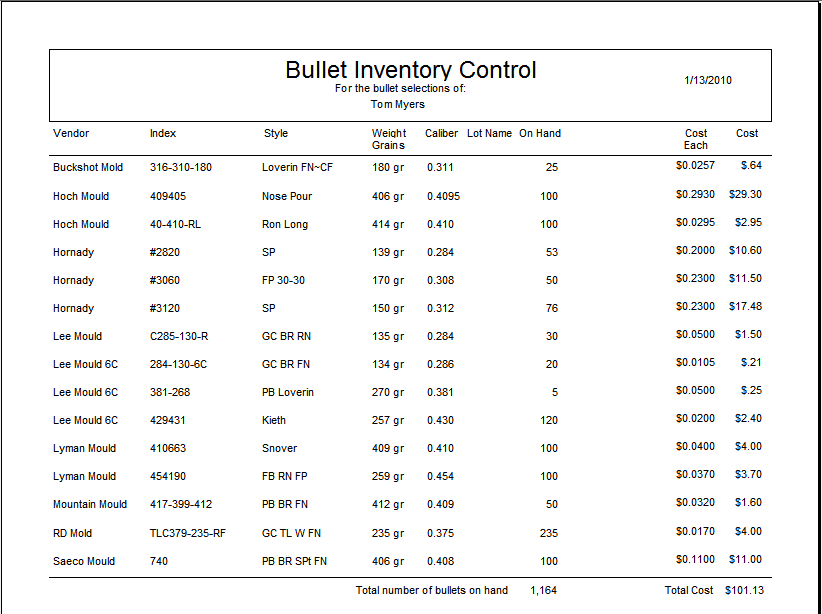
Clicking the View / Print Bullet Restock Order Button will create a report listing all bullets from all vendors that need to be purchased or replaced with costs and total values listed.
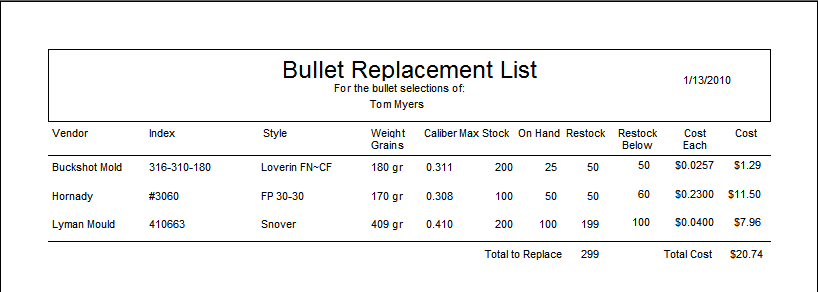
Copyright © 2002- 2016. TMT Enterprises. All rights reserved. Modified June, 2016