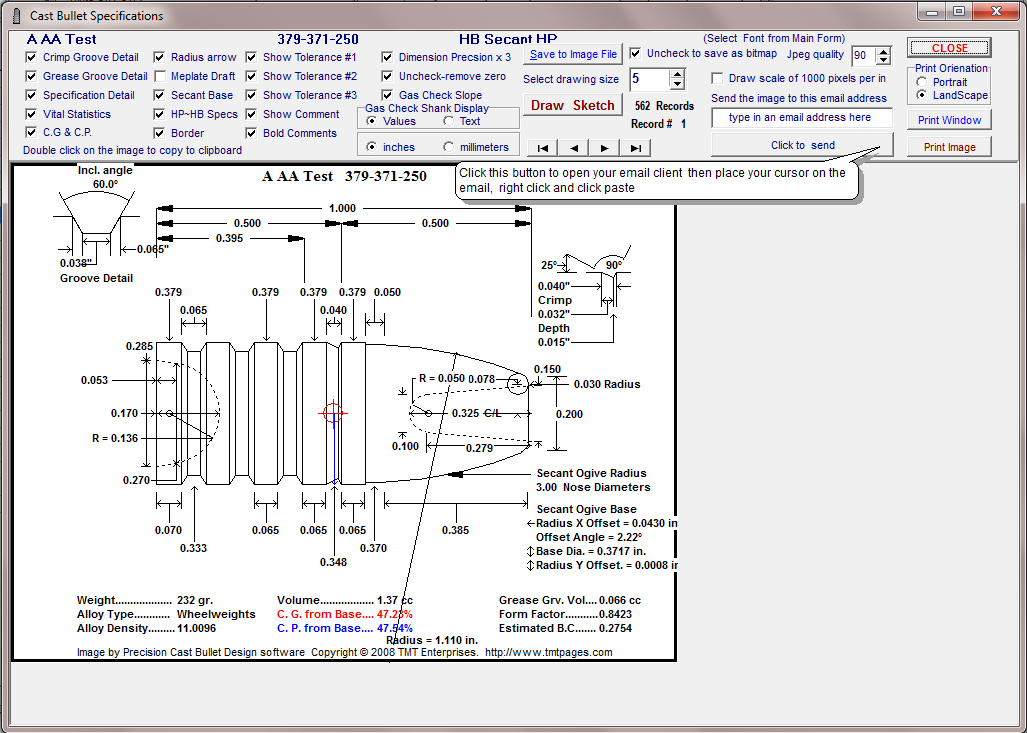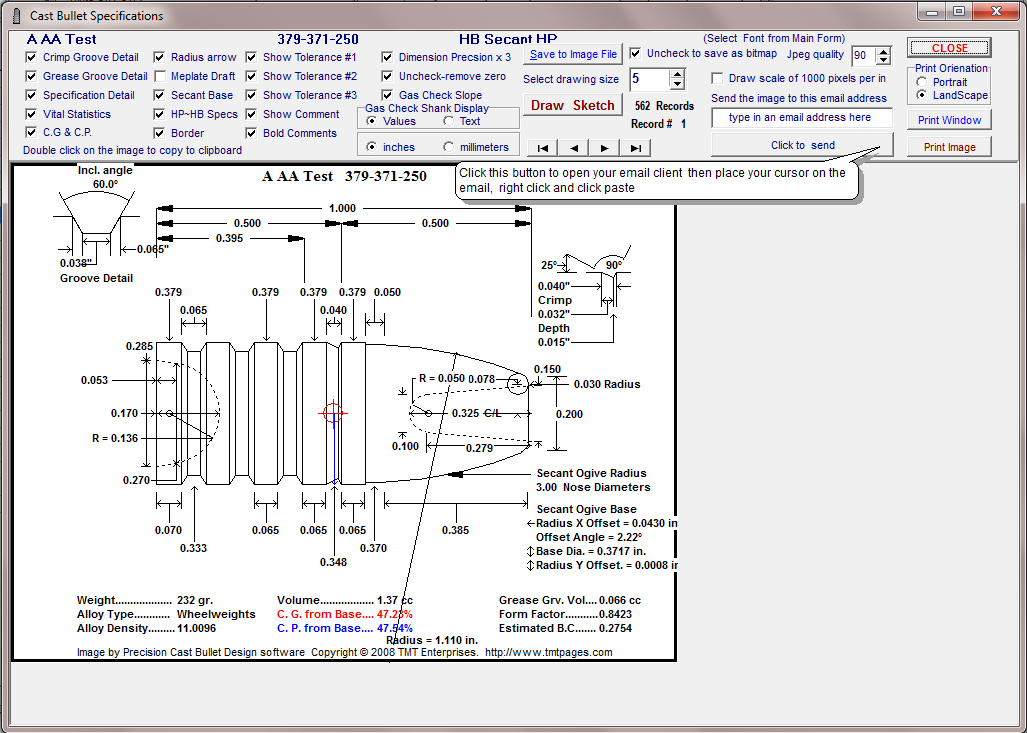Contents
- Index
- Previous
- Next
Creating the Dimension Sketch
- The sketch dimension value precision may be toggled between 3 and 4 decimal places by checking or un-checking the "Dimension Precision x 3" checkbox.
- The leading zero on a decimal value less than 1 may be removed by un-checking the "Uncheck-remove zero" checkbox.
- Dimension values may be displayed either in inches or metric form by selecting the appropriate inches ~ millimeters radio button.
- The drawing size may be altered by selecting a value from 4 to 15 in the Spin Edit Box.
- The drawing line color may be changed from the main forms Line Color Menu Item.
- The image may be saved and stored on the computer in either bitmap or jpeg format by toggling the 'Uncheck to save as bitmap" checkbox. Selecting a high or low value in the Jpeg quality Spin Edit box will determine the pixel size and quality of the jpeg file.
- The "Print Window" button will print an image of the computer screen.
- The "Print Image" button will print only the image as it is drawn on the canvas.
- Use the |< < > >| arrow buttons on the Database Navigator to select first and last or step through the bullet records, automatically drawing the image as the record is changed
- When the bullet design is finalized, the dimension sketch can be emailed to a mold maker.
(more below)
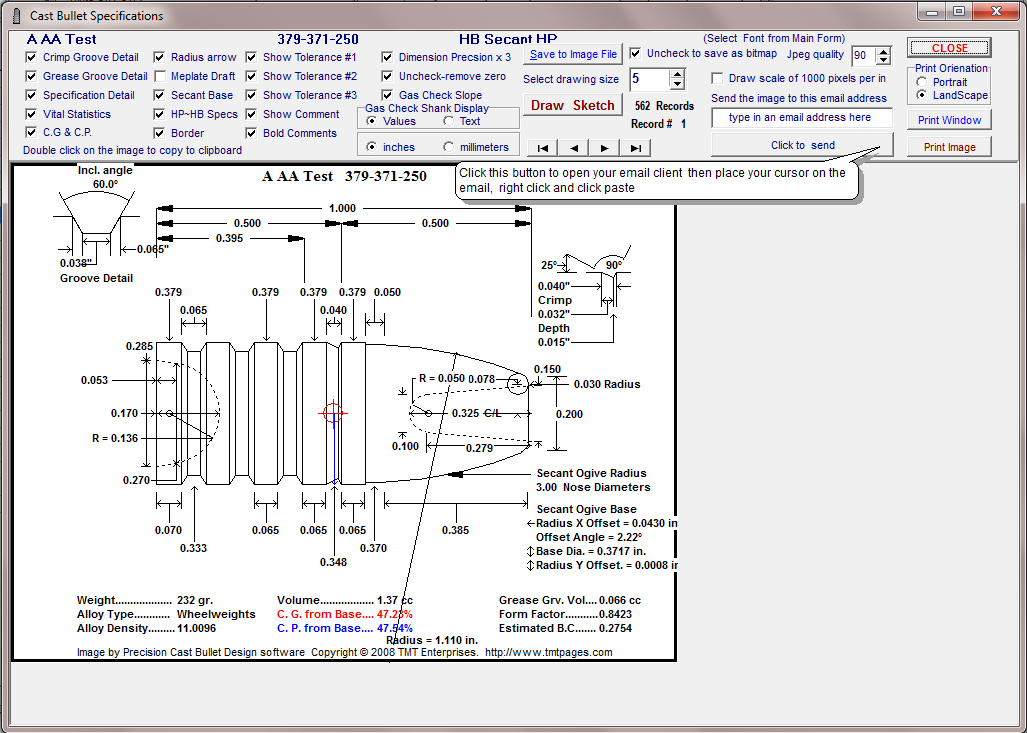
Each sketch unit or dimension notation may be hidden or displayed by toggling the appropriate checkbox.
The Show Tolerance #1, #2, #3 and Comment checkboxes control the printing of the comments in the Comments Form which is accessed by clicking the Comments Button on the main form.
The C.G. & C.P checkbox toggles the display of the Center of Gravity + and Center of Pressure | indicators on the drawing.
Checking the Gas Check Slope will draw the shoulder where the shank meets the base band at an angle that matches the side angle of the grease grooves.
A "Gas Check Shank Display" radio button selection of Values will display the dimensions of the gas check shank. The Text selection will display instructions to cut the shank to fit the appropriate gas check selected from the Gas Check Database.
Copyright ©, TMT Enterprises 2012