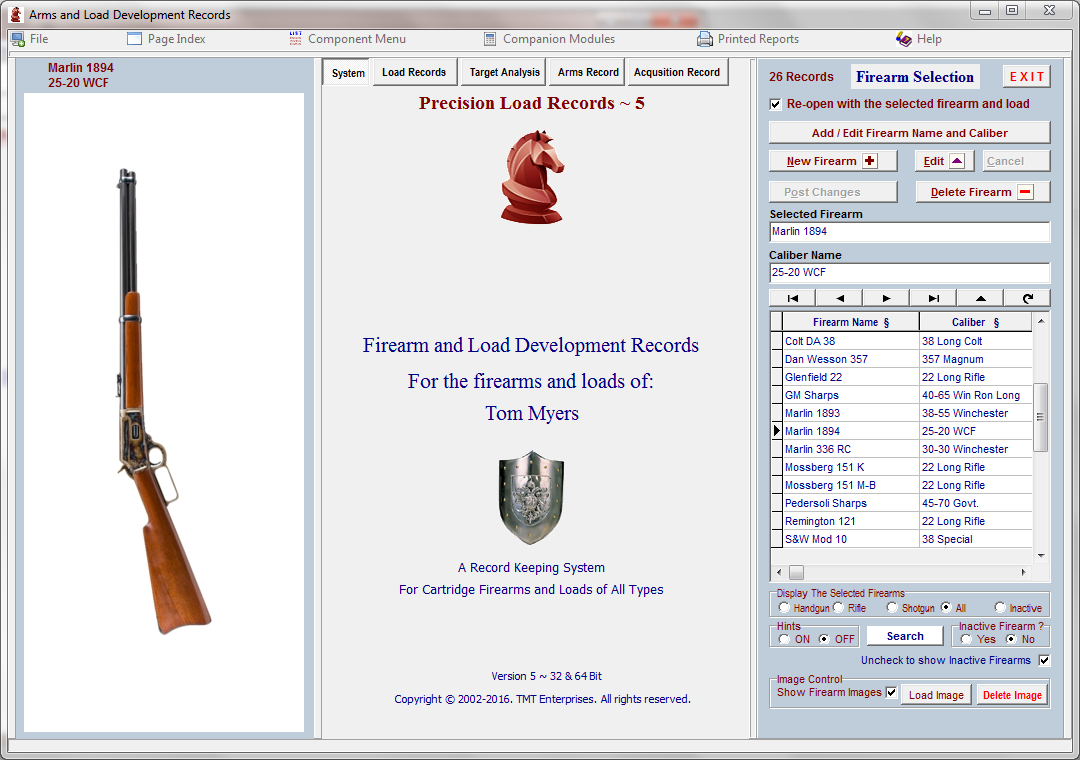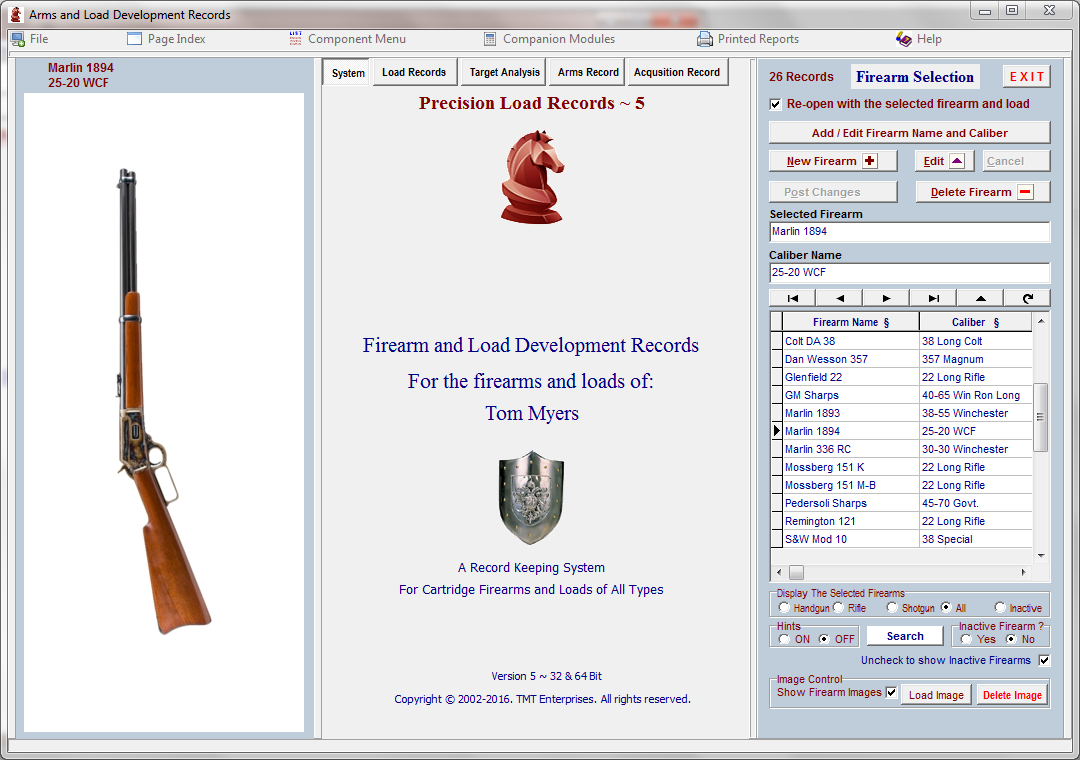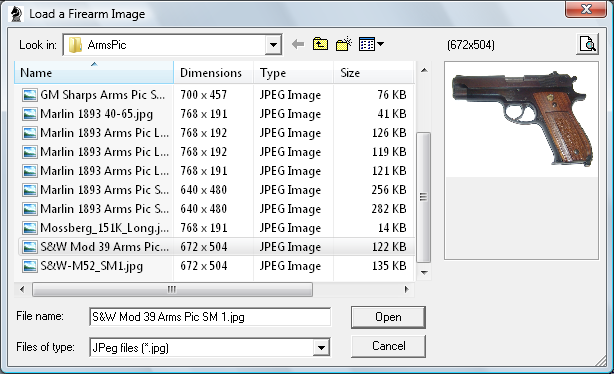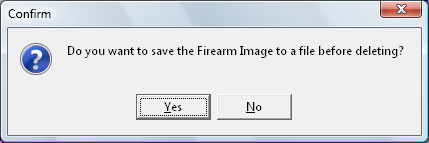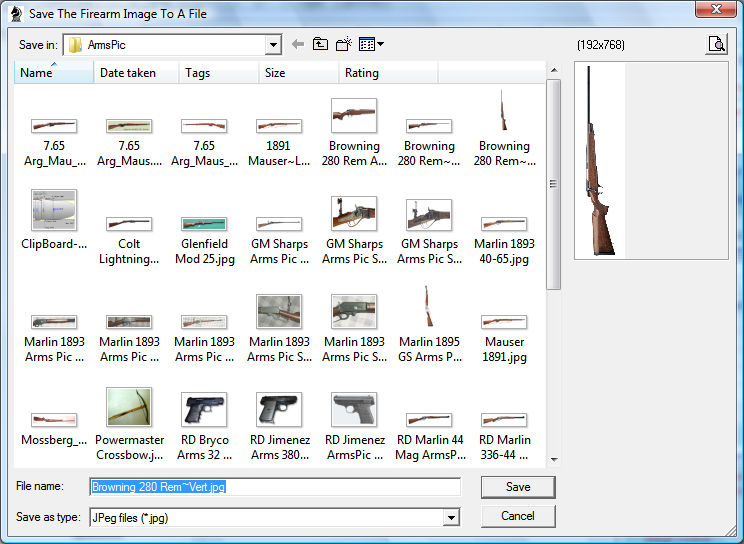Contents
- Index
Display Firearm Images
Click on the Page Tabs, Buttons, Shield and Grid in the image below to open context sensitive help topics
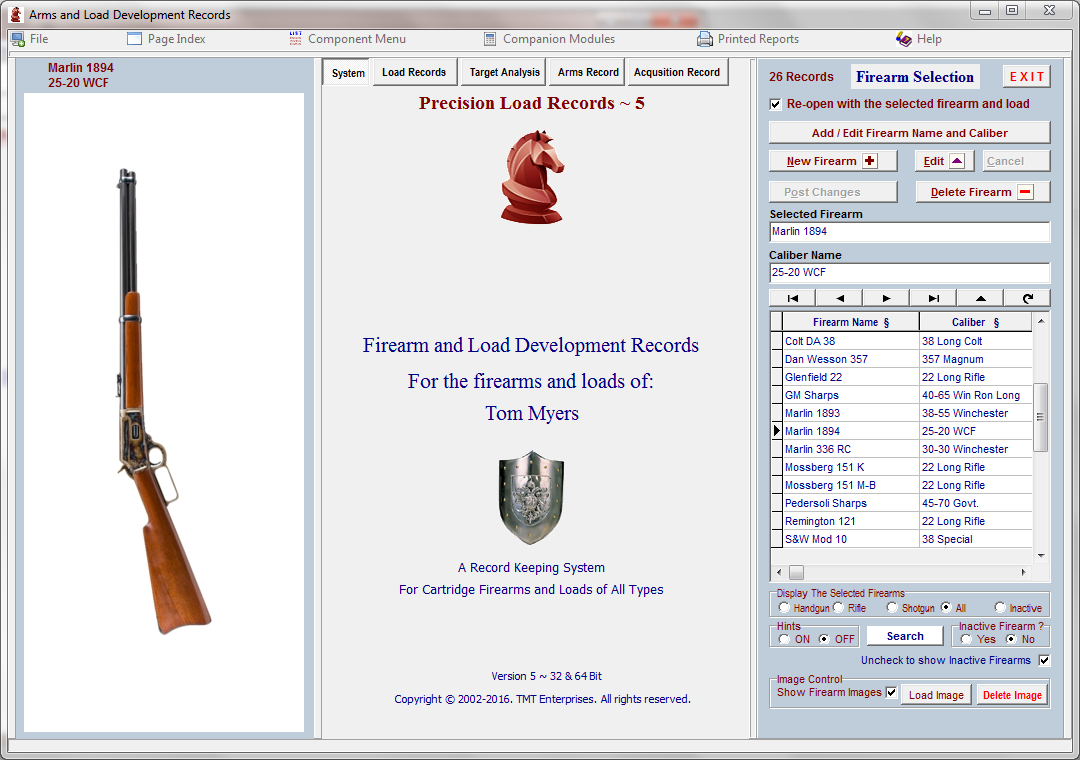
Firearm Images may be displayed in the left panel. Clicking the checkbox labeled "Show Firearm Images" will allow the images to be visible in the panel and show the image Load and Delete buttons.

When the checkbox is checked, the  button will be displayed and if a Jpeg image of the selected firearm has been loaded the image will be displayed in the form's left panel whenever the load data display is not present.
button will be displayed and if a Jpeg image of the selected firearm has been loaded the image will be displayed in the form's left panel whenever the load data display is not present.
If the checkbox is unchecked, the "Load an Image" button will not be visible and the form's left panel will be blank
Clicking the "Load an Image" button will open a Window's Dialog form and from there, an image of the firearm may be located and imported into the Arms Record Database.
Select a rifle or shotgun image that is 1 unit Wide and 4 units high. The frame size of the image is 119 pixels wide and 476 pixels high. Images that are smaller than those pixel dimensions will stretch to fit but the image quality may be somewhat deteriorated. The companion software, Precision Firearm Records, uses images that are 187 pixels high and 748 pixels wide and these images work well in the image frame after they have been rotated 90 degrees counter clockwise to a vertical orientation and then saved. The Imaging portion of this help file will explain procedures for cropping, sizing and rotating the images to fit the display frames.
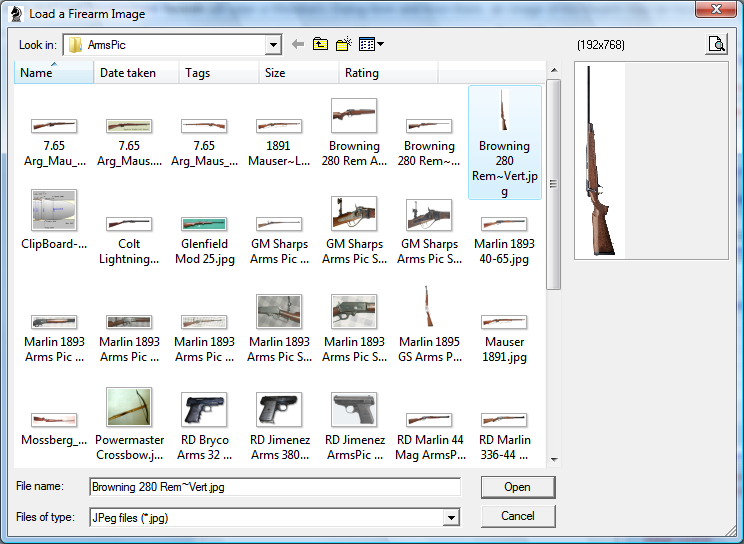
Select a handgun image that is 3 units high and 4 units wide. The frame size of the image is 156 pixels high and 208 pixels wide.
The companion software, Precision Firearm Records software uses images that are 510 pixels high and 680 pixels wide and they also are able to be compressed to display in the image frame.
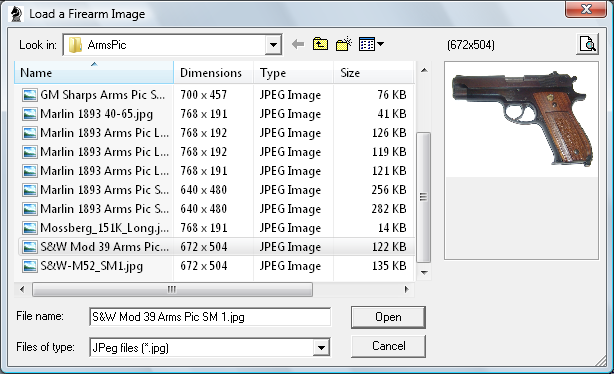
After clicking the  button, you will be asked if you wish to save the firearm image to a file on your computer and then asked if you wish to clear the image from the form's left panel and delete the image from the Image database.
button, you will be asked if you wish to save the firearm image to a file on your computer and then asked if you wish to clear the image from the form's left panel and delete the image from the Image database.
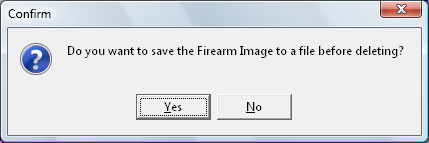
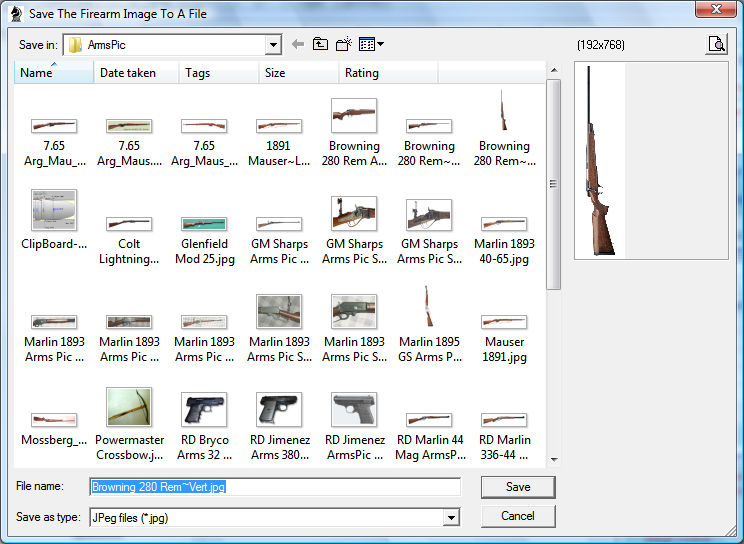
Copyright © 2002- 2016. TMT Enterprises. All rights reserved.