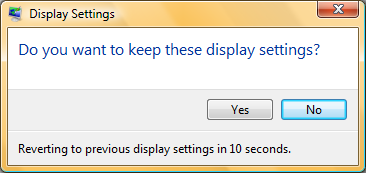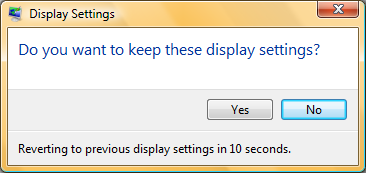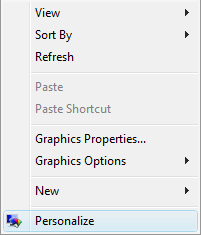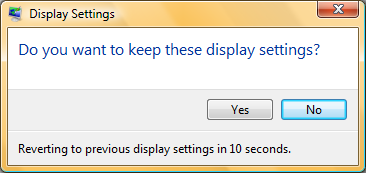Contents
Screen Resolution
When drawing, saving and overlaying the chamber cartridge and bullet images, a computer monitor resolution that produces a screen aspect ratio of 4 / 3 produces images that are accurately drawn to scale in height and width.
The aspect ratio indicates the computer screen width in pixels per inch divided by the screen height in pixels per inch.
The ideal screen aspect ratio is 4 ÷ 3 = 1.333334
To find or adjust your screen aspect ratio or monitor resolution, right-click an open area on your desktop to open the options menu and then select "Personalize.
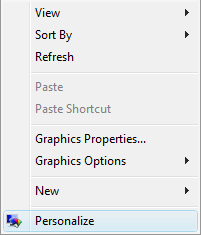
This will open the control panel where you can then select "Display Settings".

Use the slider bar to select a screen resolution that results in an aspect ration of 4 ÷ 3.
Ideal aspect ratio = 4 ÷ 3 = 1.333334
1024 by 768 pixels = 1024 ÷ 768 = 1.333334
1152 by 864 pixels = 1152 ÷ 864 = 1.333334
1280 by 960 pixels = 1280 ÷ 960 = 1.333334
1600 by 1200 pixels = 1600 ÷ 1200 = 1.333334

Click "Apply" to change the aspect ratio of the monitor.
Then Click "Yes" to save the setting.