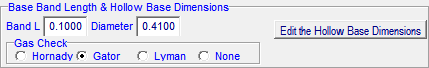
Contents - Index - Previous - Next
Base Band Detail
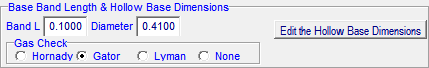
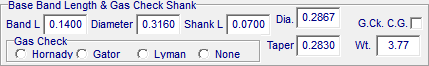
The software algorithm that returns the gas check shank dimension requirements is as follows:
Determine gas check dimension value "B" and check to see if it is entered correctly in the Gas Check Database.
Subtract 0.004" and use that as the "Taper" value .
Multiply the shank length by Tan(3) [ 0.052408 ] and add that product to the Taper value to get the Base "Dia." value.
If, for some reason, a change is made to the value B or the length of the shank after the initial calculation, the software can recalculate the values. First, clear the two input fields then move to the "Base Band" entry field at the top of the form and select "Gas Check" from the drop down menu item. The software will then automatically re-calculate the shank diameter values.
The software does not write to the "Taper" and "Dia." fields if they already have an entry in them. So use that feature to customize those values for existing applications.
When the Bevel Base option is selected, the software will automatically calculate values for a bevel base. You may uses these values or edit the appropriate values in the Shank Length and Base Bevel Dia. fields.
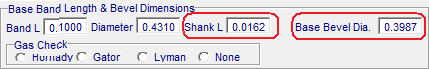
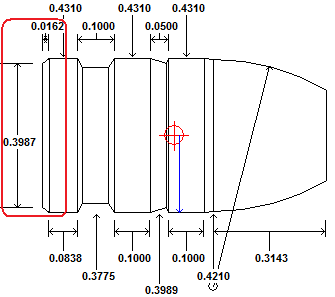
Copyright ©, TMT Enterprises 2012