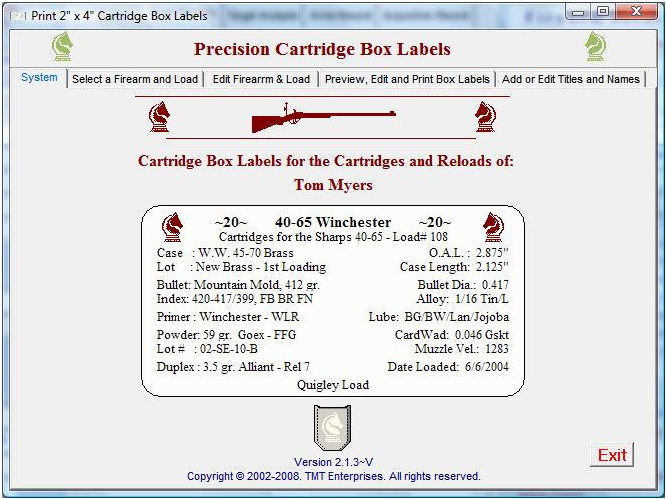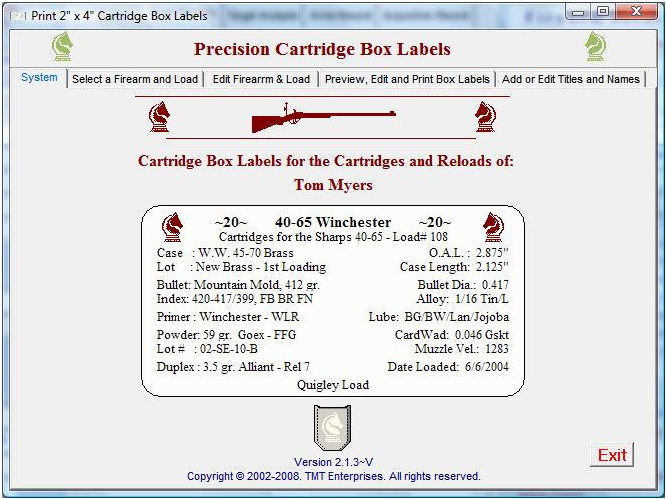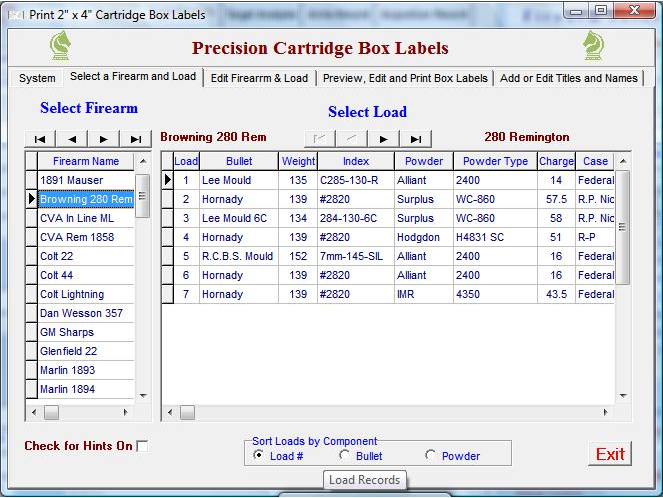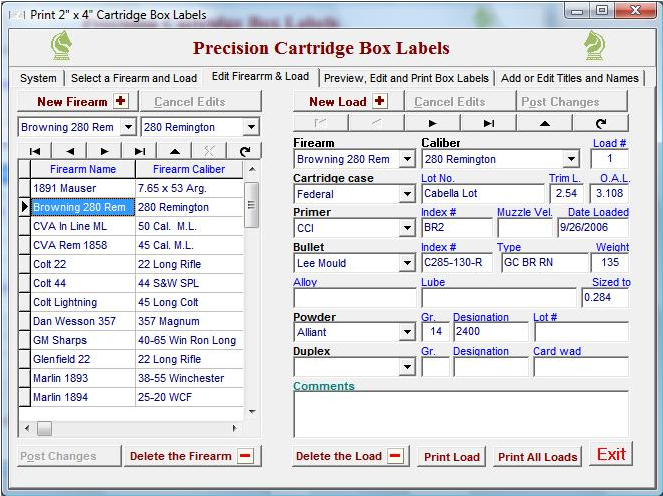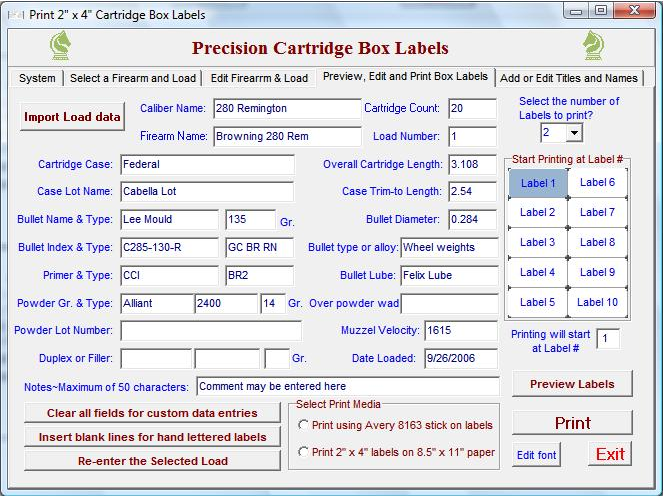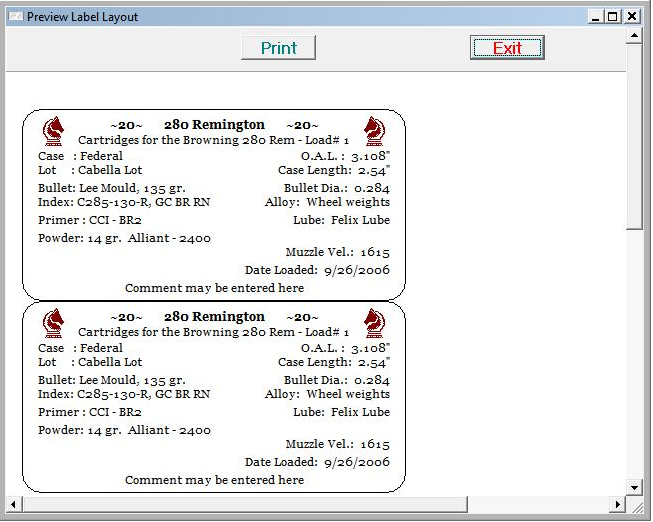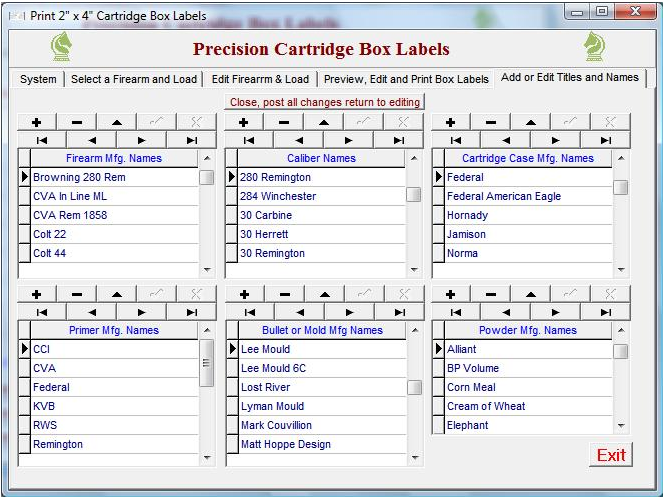Contents
- Index
Precision Cartridge Box Labels
NOTE ~ THIS MODULE IS NOT INCLUDED IN THE PRECISION RECORDS SOFTWARE
IT MAY BE PURCHASED SEPARATELY AND WILL INTEGRATE WITH THE LOAD RECORD MODULE.
The Precision Cartridge Box Label printing system will format and print 2" by 4" cartridge box labels from load information using the data stored in Precision Records Load databases .
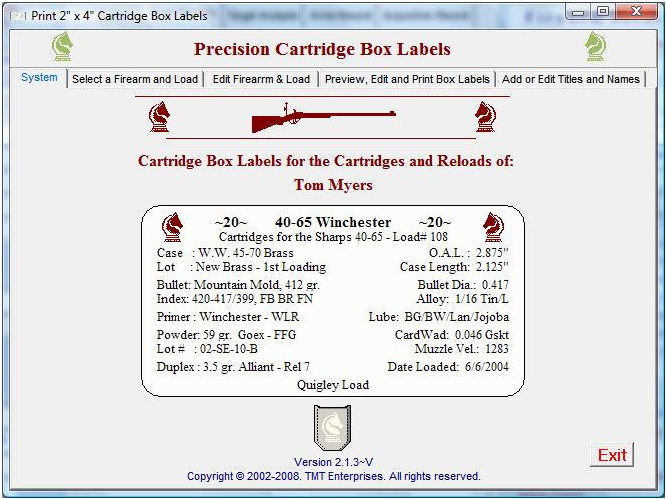
The software may also be used as a stand-alone module that will organize and store reload information keyed to individual firearms
The labels are printed either on standard 8.5" x 11" paper or commercially available 2" x 4" stick-on label sheets.
Select Firearm and load
Enter the Firearms Name grid with either the mouse or the Tab key and make a selection from the recorded Firearm Names.
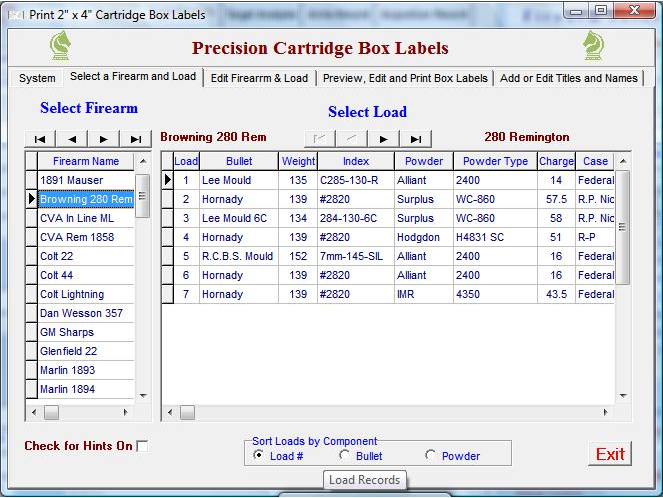
When the firearm name has been selected, all the stored loads associated with the selected firearm will be displayed.
Enter the Load grid and, using either the keyboard arrow keys or the Database Navigator Bar buttons, navigate throughout the loads to select the information to be printed.
The selected Firearm and Load will be displayed with the maroon text at the top of the Load Grid.
After the Firearm and Load have been selected click the page tab titled "Edit Firearm Load"
Edit the Firearm and Load
This form displays the Firearm and Load information that will be converted to text and printed on the Box Label.
Changes or deletions made on this form will be permanently written to the Load Record database.
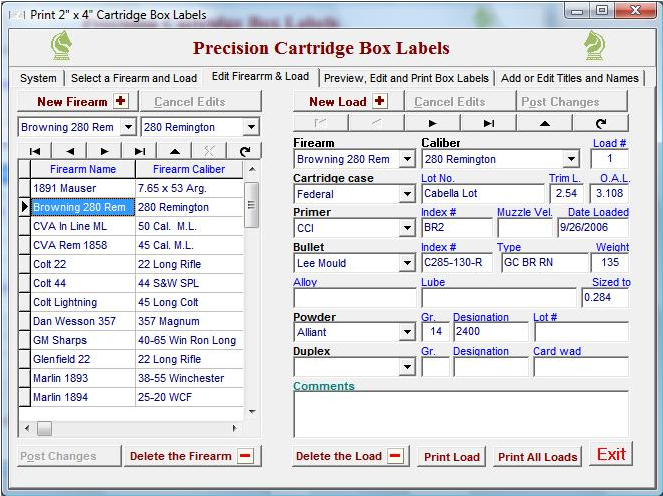
A firearm may be deleted from the list with the button. WARNING - This will delete all Load, Target and Shot records associated with the deleted firearm. The button will delete the Selected Load and the Target and Shot records associated with the selected load. This will not affect any of the other loads keyed to the selected Firearm or any of the loads associated with another firearm.
A full size page containing the load information may be printed by clicking the "Print Load" button.
Clicking the "Print All Loads" Button will print each load recorded for the selected firearm on a separate sheet of paper.
After all the information is selected and entered, proceed to the "Preview Edit and Print Labels" tabbed page.
Preview and Print Labels
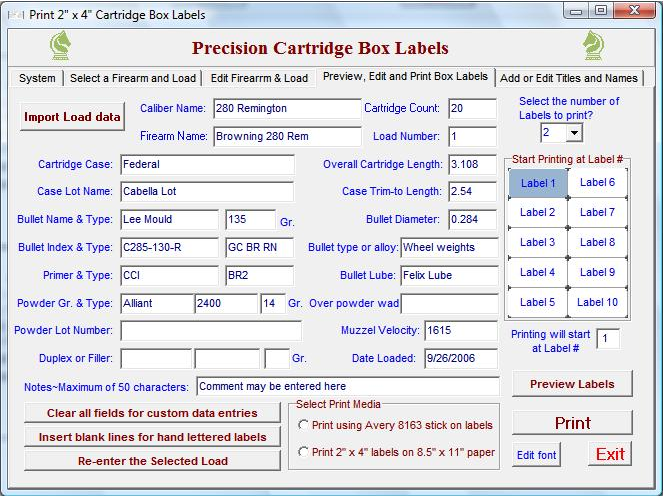
The "Import Load" button will copy all firearm and load data directly from the databases into the text editor windows .
The only field that may not be a direct copy of the selected load would be the Muzzle Velocity value. If there are more than one targets recorded for the selected load, the Muzzle Velocity field will display an average of the muzzle velocities recorded for each target.
Changes or additions made to the information on this page will not affect the firearm and load databases.
Clicking the "Clear all fields for custom data entries" button will clear the text from all the fields on the form.
Information entered on this page and used to print labels will not be saved.
Clicking the "Insert blank lines for hand lettered labels" button will insert a text line into each field on the form. This will print a label that may be hand lettered with load information.
Clicking the "Re-enter the selected load" button will re-enter the information from the selected firearm and load into the text edit fields.
Click the "Edit Font" button to open the Font style, color and size selection module.
Enter the Radio button panel and select the media type to be used. The system will print cut-out labels on plain paper or utilize a commercial stick-on label media such as the Avery 8163 peel-off stick-on labels.
Select the number of labels to print from the drop down box by clicking the down arrow then click the numbered label image to position the printer to start at a selected label.
Click the button to open a viewing window that will display the labels and their location on the page to be printed.
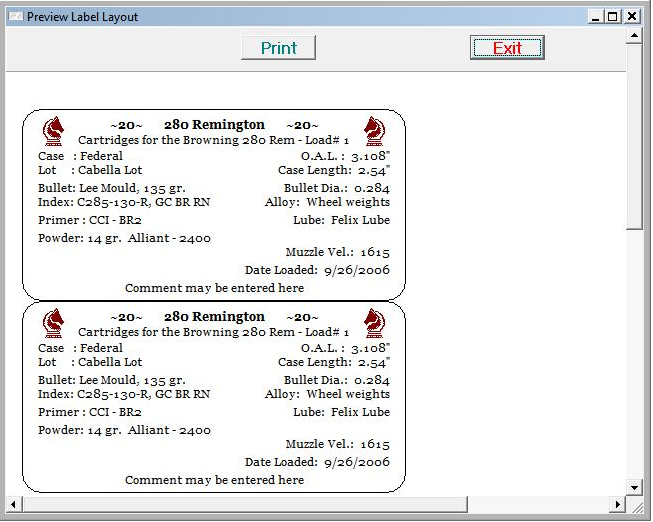
Add or Edit Titles and Names
In order to prevent misspelling, errors and data loss, Precision Software keys all data and records to an individual firearm. Names and titles are entered into the databases from drop-down lists that are prepared and corrected before the information is used in the databases. If the appropriate name or title is not in a drop-down list, the lists may be edited or added to from this page.
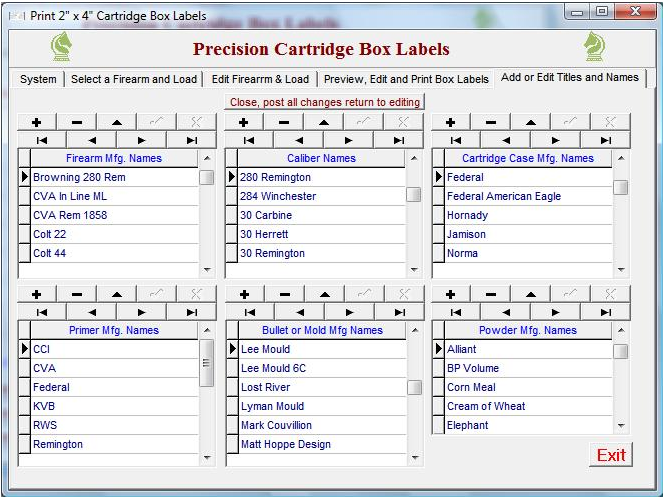
In the Cartridge Box Label Printing System, the list tables allow entering and editing the following names and titles .
Firearm Names
Caliber Names
Cartridge Case Manufacturer Names
Primer Manufacturer Names
Bullet or Mold Vendor Names
Powder Manufacturer Names
Copyright © 2002- 2016. TMT Enterprises. All rights reserved. Modified Sept 2016