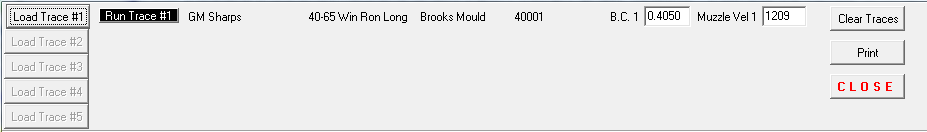
Contents - Index - Previous - Next
Compare Trajectory Values
In order to compare trajectory values of two or more projectiles, a trajectory for each projectile must be calculated and stored in the Saved Setup page. A comparison may be made between any trajectory stored in the Setup database ( Any firearm or any caliber)
First calculate a trajectory for the initial comparison and then click the "Show Graph" button in the "Ballistics and Trajectory" Tabbed page.
Next, click the "Compare" button in the upper right corner of the chart to open the Compare Module.
Click the "Load Trace #1" button.
Click the "Run Trace #1" button.
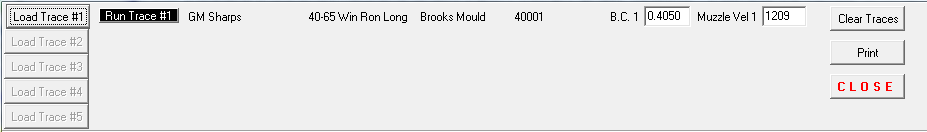
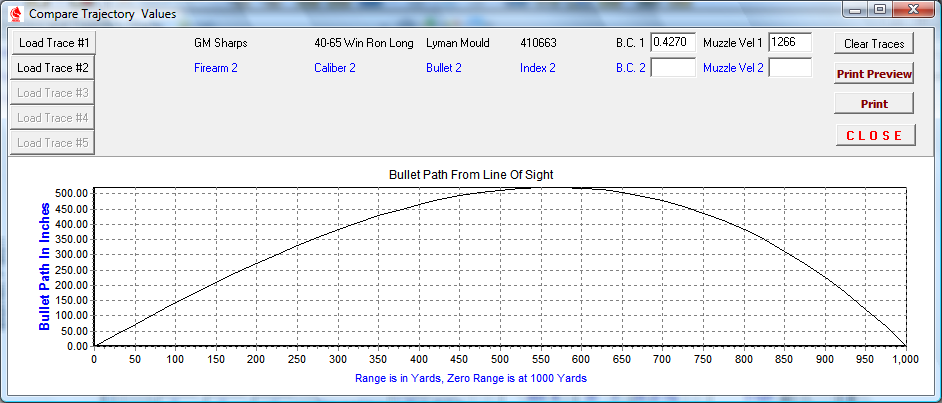
Click the "Load Trace #2" button and the Setup Database page will open where you can then select the next trajectory that you wish to compare with Trace # 1.
Click the "Send the Selection to the Chart" button and the trajectory data will be loaded into the Trace # 2 line.
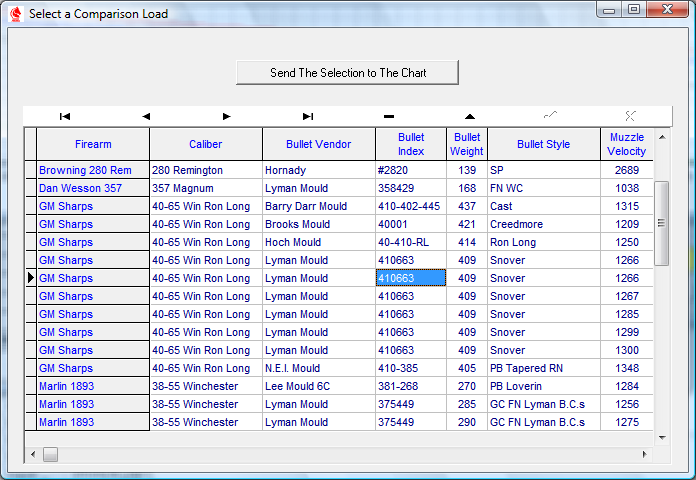
Click the "Run Trace #2" button to calculate the comparison chart line.
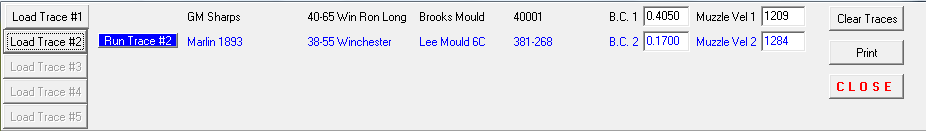
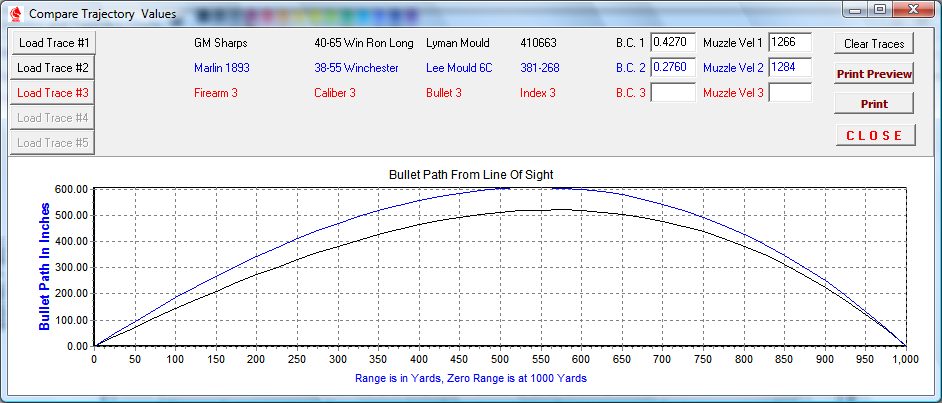
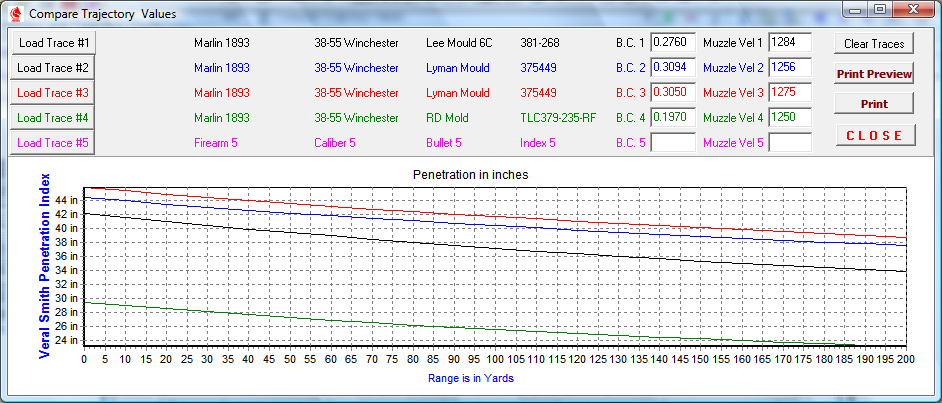
Copyright 2002-2017. TMT Enterprises. All rights reserved.