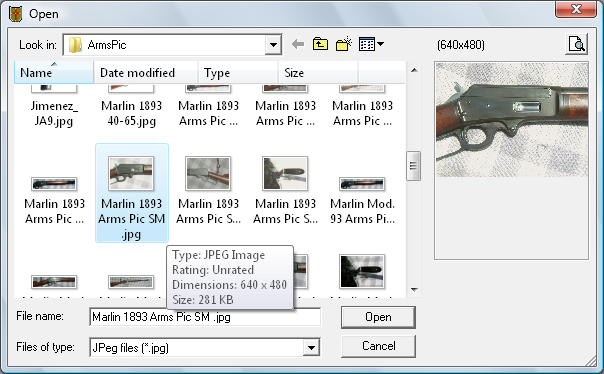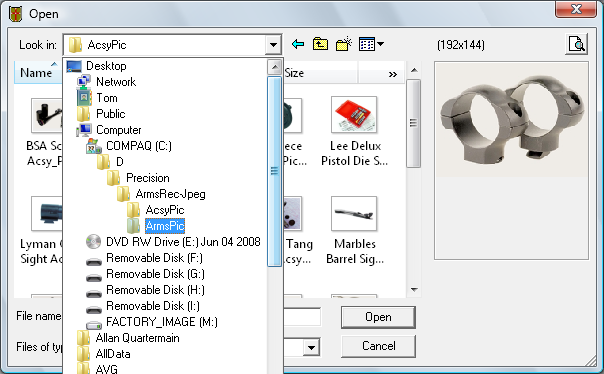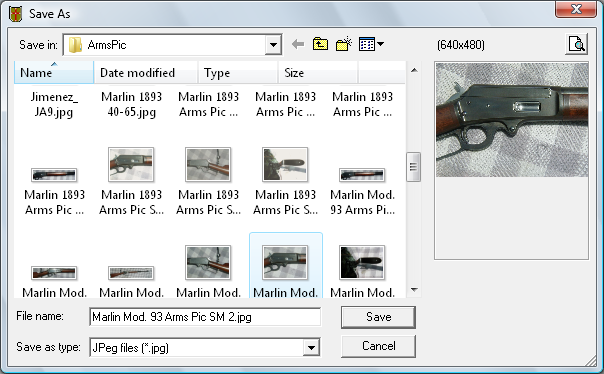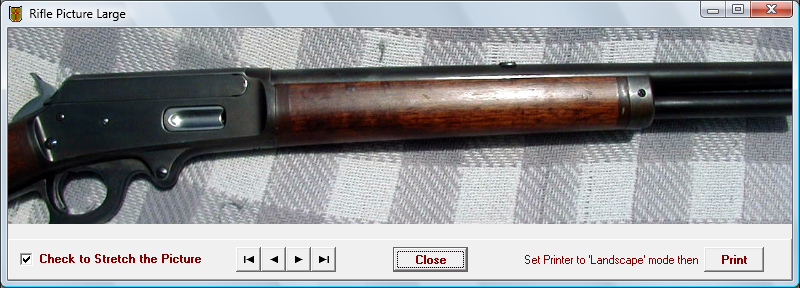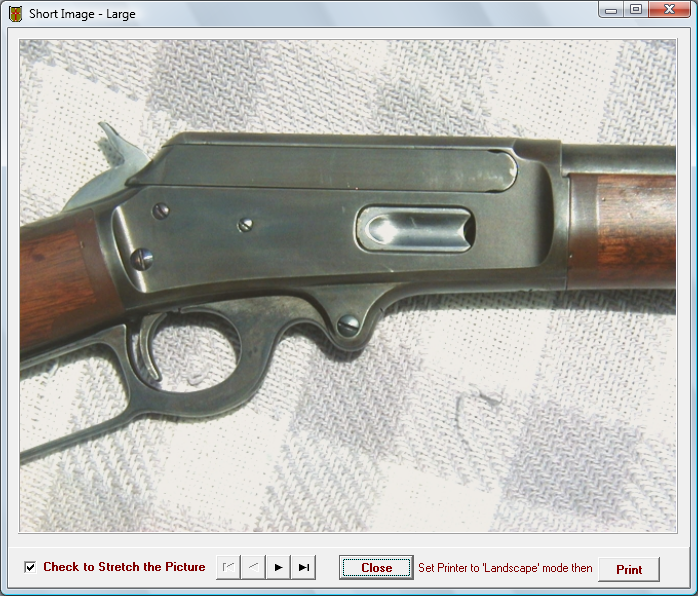Contents
- Index
- Previous
- Next

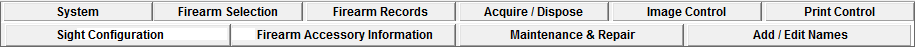
I m a g e C o n t r o l
Firearm Images may be stored and viewed from the Image Control section. Any number images of either the long or short configuration may be stored in the Firearm Image Database. Image preparation is described in the Imaging Procedures portion of this help file.
More Below
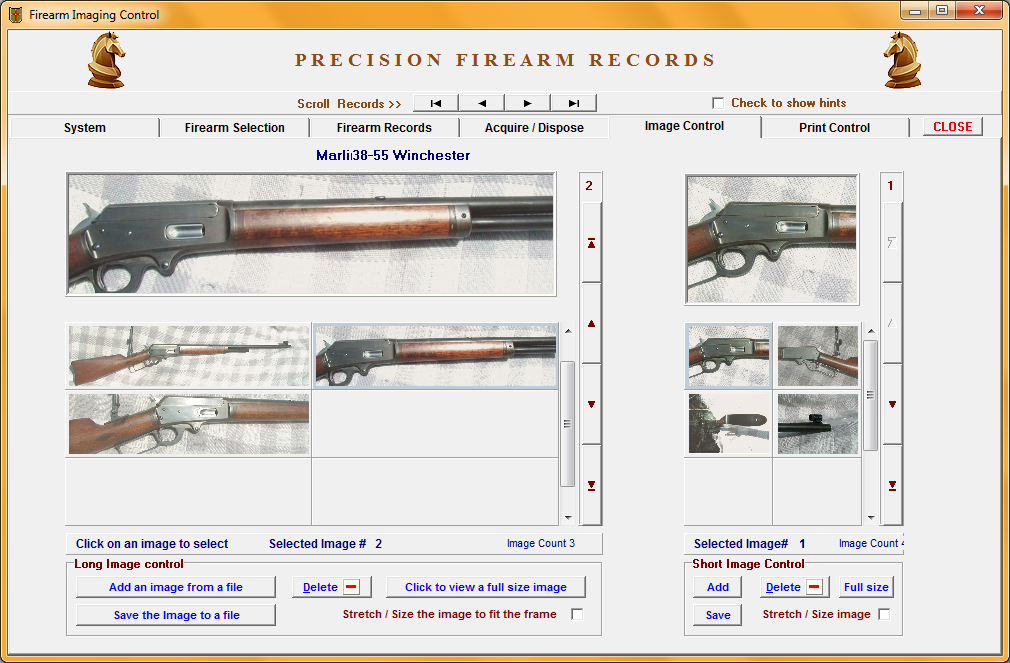
Images may be loaded into the Firearm Image Database in this manner:
Use the "Load" and "Save" Image Buttons
Load Jpeg images that have been proportioned, sized and stored on the computer using the methods outlined in the Imaging Procedures portion of this help file. Click the Load an Image from a File button and an Imaging Module will open into the ArmsPic Directory/Folder where the desired image may be selected and opened into a new frame in the Image Control.
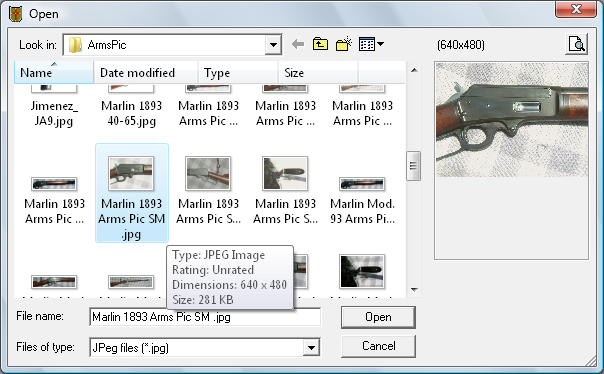
If the Imaging Module does not open to the desired folder or directory, click the down-arrow in the Look in: window to open a Windows Directory Tree where the correct folder may be located.
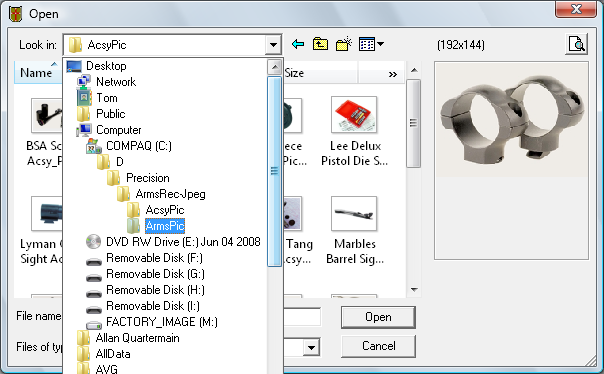
After the image has been loaded and saved into the database, it may be larger or smaller than the image frame. Clicking the Stretch / Size checkbox will size the image to fit the frame. If the image is correctly proportioned, no distortion will occur. If the image is distorted in either the vertical or horizontal dimension, the image may be copied and pasted into the computers imaging software and re-proportioned to fit the frame.
Any number of images may be stored for each firearm as the database has a theoretical size limited only by the computer's hard disk capacity, however, large image databases may slow the viewing process.
The vertical navigation bars at the right of the viewing frames may be used to scroll through the images loaded into the database.
Clicking the Save the Image to File button will open the Imaging Module that directs the selected image to be copied and stored as a Jpeg file in a directory or folder on the computer's hard drive.
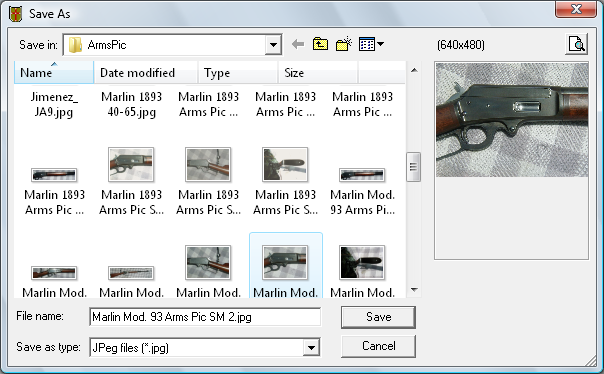
The View Full Size buttons open the large frames that allow viewing and printing of the Larger sized images.
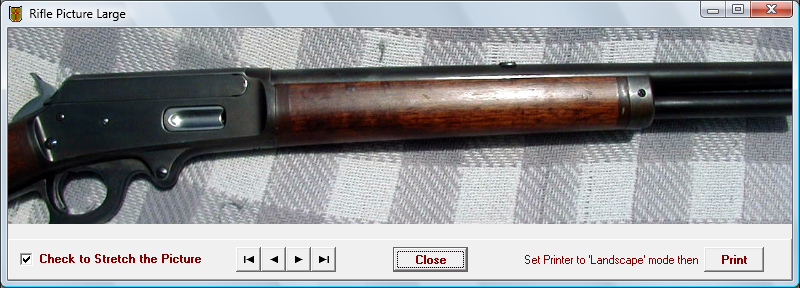
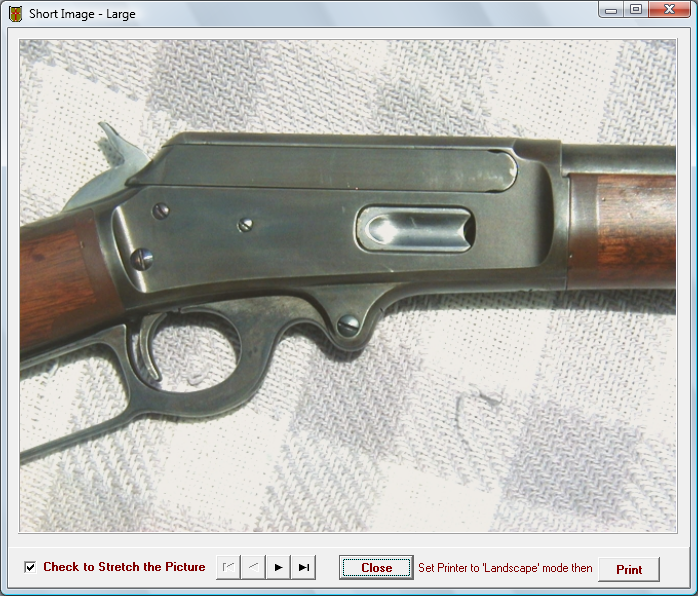
Copyright © 2016 TMT Enterprises. All rights reserved.