Contents
- Index
- Previous
- Next

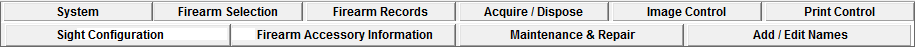
F i r e a r m R e c o r d s - V i t a l S t a t i s t i c s
In order to avoid misspellings and duplication of records, firearm names, calibers and bore sizes are selected and entered from editable lists of Names, Caliber Designations and Barrel Groove Diameters.
When entering a new firearm into the database.
1. Go to the Firearm Selection page, click on the Add / Edit Names page tab, click the  button, enter a unique name for the new firearm in the Firearm Name list and then click on the Firearm Records page tab.
button, enter a unique name for the new firearm in the Firearm Name list and then click on the Firearm Records page tab.
2. Click the  button and a new, blank record will be opened, ready to receive the firearm information.
button and a new, blank record will be opened, ready to receive the firearm information.
3. Using the down-arrow at the right hand side of the Firearm Name entry window, 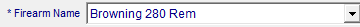 open the drop-down list of firearm names and select the unique firearm name that was previously entered.
open the drop-down list of firearm names and select the unique firearm name that was previously entered.
More Below
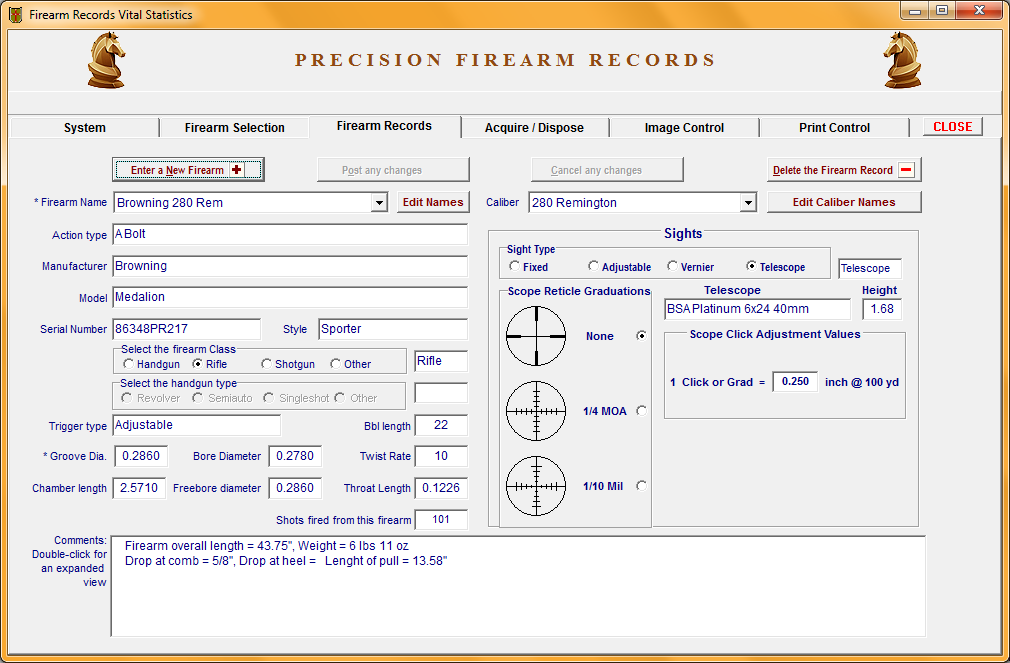 .
.
4. Open the drop-down list in the Caliber Name entry window to determine if the appropriate caliber is listed for the new firearm. If the correct caliber name is not listed, go to the Add / Edit Names page, enter the correct caliber designation in the list, return to the Firearm Page and select the entered caliber name.
5. Use of the TAB key will move the focus from field to field in an orderly manner to facilitate the entry of the remaining statistics for the new firearm.
6. Use the Sight Configuration panel to enter all sighting equipment descriptions and values.
7. An asterisk ( * ) before and entry window label indicates the data in that field is essential to optimum performance of all the Precision Ballistics and Records software modules that make use of the information in the Firearm Records database.
8. The firearm barrel's Groove Dia. window entry is selected from a groove diameter list that may be edited in the Add / Edit Names page.
9. If the Cancel Changes button is used anytime before the Post Changes button is clicked, all entered data will be erased and the blank record will be closed.
10. When all information is correctly entered, be sure to click the Post Changes button to fix the additions and changes in the database.
11. The firearm record may be removed from the database with the Delete the Firearm Record button. (WARNING: Removal of a firearm record will also delete all load, target and shot records that may be recorded for this firearm if the Precision Load Records module is installed on the computer).
12. If Microsoft Word software is installed on the computer, the Comments window will have the ability to access features of Microsoft Word such as spell checking and the Rich Text editing features. Right-Clicking the window will determine if the Microsoft Word features are present.
Copyright © 2016 TMT Enterprises. All rights reserved.

