Contents - Index - Previous - Next
Atmospheric Conditions
Enter B.C.
![]()
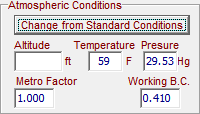
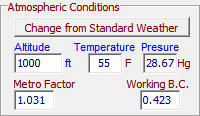
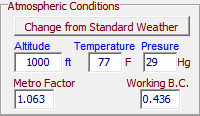
Clicking on the ![]() button opens the Altitude, Temperature and Barometric Pressure edit windows.
button opens the Altitude, Temperature and Barometric Pressure edit windows.
Making no entries ( Altitude = 0 = sea level ) allows the Atmospheric conditions to remain at the standard sea level value and makes no change in the Metro factor of " 1.000 ", which in turn has no effect on the ballistic coefficient of the selected bullet at sea level and standard atmospheric conditions..
Entering another altitude returns the standard Temperature and Barometric Pressure values at that altitude above sea level and adjusts the metro factor to reflect those conditions. Multiplying the ballistic coefficient by the metro factor changes the coefficient to reflect the behavior of the selected bullet, at that altitude and atmospheric conditions.
Changing either the Temperature of Barometric Pressure values further alters the metro factor which then in turn alters the ballistic coefficient to match the behavior of the selected bullet, at that altitude and the changed atmospheric conditions.
Copyright 2004 - 2010. TMT Enterprises. All rights reserved